Steps to Collaborate with Georgia Tech Aerospace Engineering
At Georgia Tech, we actively collaborate with industry partners and research organizations to drive innovation and solve real-world challenges. Our team is equipped to provide tailored solutions that leverage cutting-edge research, interdisciplinary expertise, and advanced technologies. Whether you're a business seeking strategic insights or a research entity looking to expand capabilities, we’re here to support your goals and foster collaborative partnerships.
How to find an AE faculty member to partner with:
- Start with our Research Tab & look through our Multidisciplinary Research Areas or our Labs Center and Groups
- Start with our directory – sort Academic Faculty and then search for individuals.
- Reach out to the faculty member you are most interested in working with directly.
- Still need help? – contact the Associate Chair for Research (ACR) to connect you.
Preparing a Proposal:
- Collaborate with a faculty member on a Statement of Work (SOW) and budget.
- Send the joint proposal to the appropriate sponsor.
- Georgia Tech collaborator will enter these into our internal proposal tracking system and provide you with a letter of support (or a support form).
Once your project is selected for award:
- Contact your Georgia Tech collaborator to get the ball rolling.
- Georgia Tech will iterate on the subaward contract – now’s the time to start work on any security, IP or other terms and conditions.
- Georgia Tech can agree to a fixed price or time and materials reimbursement – depending on the nature of the project. If fixed price, Georgia Tech prefers a regular payment plan to minimize risk on both sides.
Once your project is awarded:
- Send the subaward contracting language to Georgia Tech for finalization and signature.
- Your Georgia Tech collaborator will submit all of their deliverables via our project tracking system and you will receive them via email (where applicable).
Image
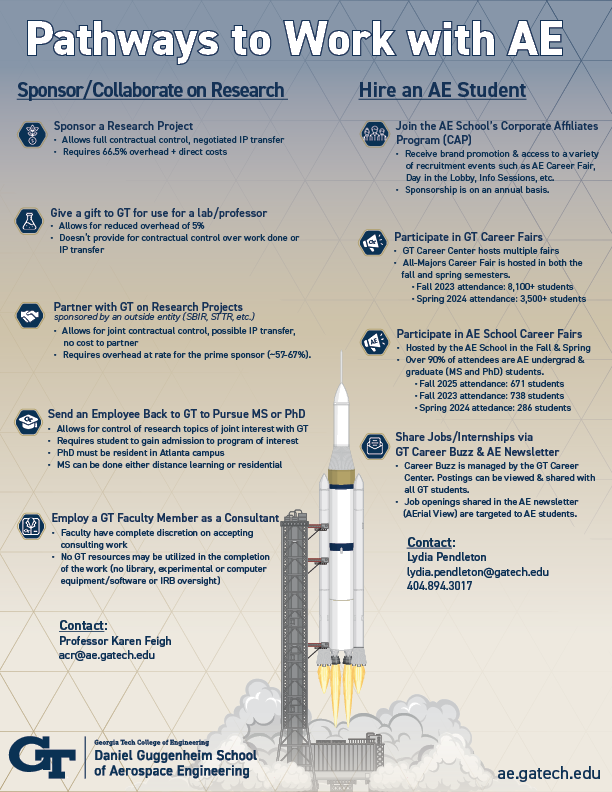
Blank Space (small)
(text and background only visible when logged in)
(text and background only visible when logged in)